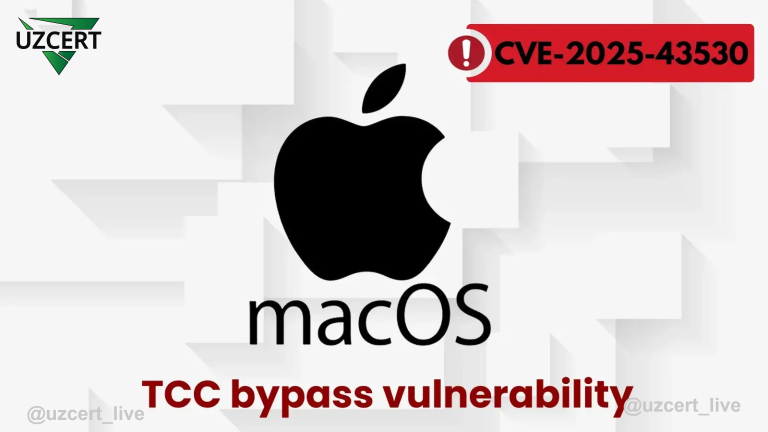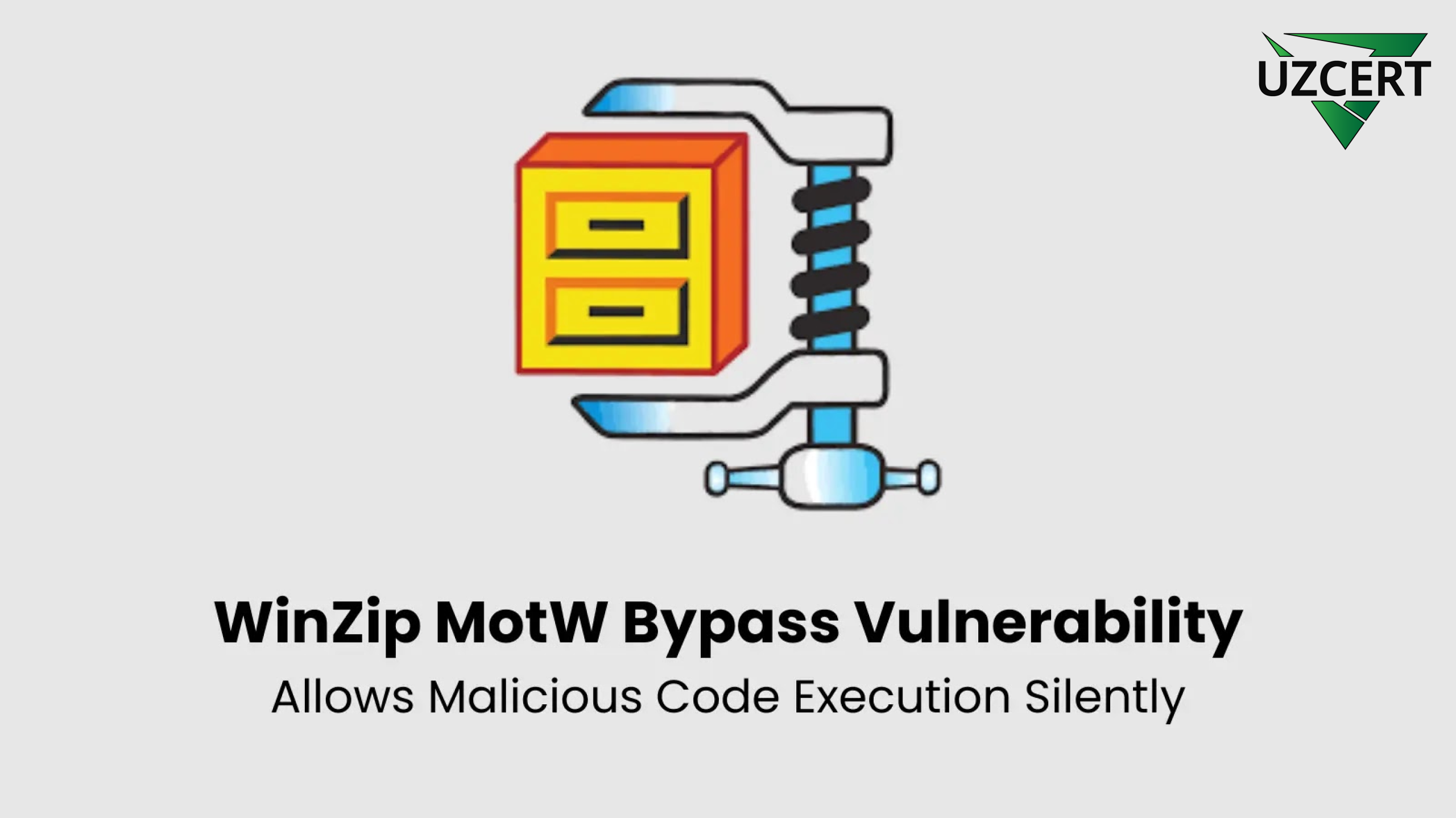
WinZip Vulnerability: Dangerous Files Can Execute Without Warning
In today’s digital age, even the simple act of opening an archive file can conceal significant risks. Recent research has uncovered a critical vulnerability in WinZip, one of the world’s most popular archiving tools, proving this point starkly. Identified as CVE-2025-33028, this flaw allows attackers to bypass a key security feature in the Windows operating system known as Mark-of-the-Web (MotW).
This means that malicious files, downloaded from the internet and extracted using WinZip, can execute without any warning to the user. Typically, MotW tags such files as potentially dangerous, prompting users to exercise caution before opening them. However, in all WinZip versions up to 29.0, this tag is not applied to files during extraction.
Discovered by security researcher Enis Aksu, the vulnerability operates through a deceptively simple mechanism: an attacker creates a file, such as a Word document with malicious macros (e.g., in .docm format), compresses it into a ZIP archive, and distributes it via phishing emails or malicious websites. When the victim extracts the archive using WinZip, the dangerous file runs without any alerts.
Normally, Windows triggers a protective mechanism, displaying a warning like, “This file was downloaded from the internet. Are you sure you want to open it?” Yet, with this vulnerability, users see no such prompt, enabling attackers to silently execute malicious code with ease.
Such vulnerabilities are not unique to WinZip. Similar issues have recently been identified in other popular archiving tools, including 7-Zip (CVE-2025-0411) and WinRAR (CVE-2025-31334). For instance, WinRAR addressed its MotW vulnerability with the release of version 7.11. However, no official patch is currently available for WinZip.
Recommendations: How to Protect Yourself and Your System
- Exercise caution when opening archive files from untrusted sources.
- Use alternative archiving tools that properly handle MotW, such as Windows’ built-in extractor or the latest version of 7-Zip.
- Scan all extracted files with an updated antivirus program before opening them.
- Disable the automatic execution of macros in Microsoft Office applications.
- In corporate environments, implement additional security measures to monitor and restrict the execution of newly extracted files.
Archiving tools may seem inherently safe, but when their internal mechanisms allow security measures to be bypassed, the consequences can be severe. This case serves as a stark reminder: cybersecurity is not a single barrier but a layered, defense-in-depth strategy. Even routine actions, like opening a file, can harbor hidden threats.
Technology is powerful, but carelessness is its greatest weakness. As users, we must remain vigilant at all times. After all, threats—whether we notice them or not—are always lurking in the shadows.
🔒 Stay cautious today to safeguard your tomorrow.