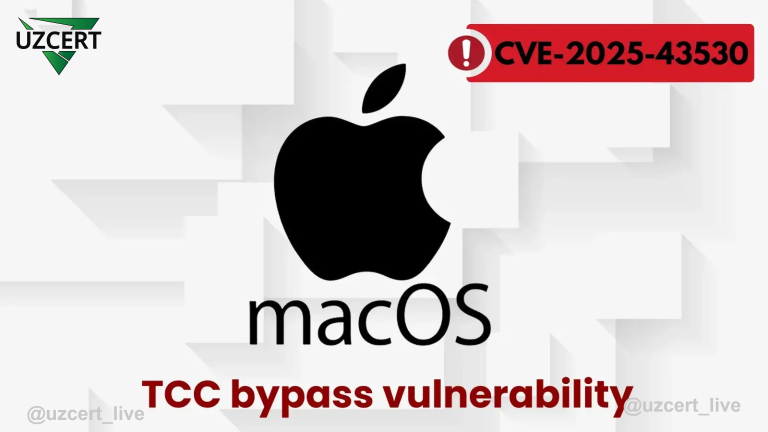“Man-in-the-Middle” (MITM) Attack: Concept, Types, and Protection Measures
The “Man-in-the-Middle” (MITM) attack is one of the most dangerous types of cyberattacks. In this attack, the perpetrator acts as an intermediary between two parties to intercept or steal sensitive information, such as passwords, banking details, credit card numbers, and other personal data.
The Mechanism of MITM Attacks
The goal of a MITM attack is to establish a connection between two parties to secretly intercept or modify the transmitted data. The attacker first connects to the victim’s network or communication channel and then routes all traffic through their device. In many cases, the victim remains unaware of the attack.
MITM attacks can occur not only on Wi-Fi networks but also through mobile communications, email, browsers, and other channels. Understanding the methods and mechanics of such attacks is essential to minimizing their risks.
Types of MITM Attacks
1. IP Address Spoofing
Every device on the internet has a unique IP address. By spoofing the IP address, the attacker tricks the victim into believing they are communicating with a legitimate server. In reality, the victim sends their data directly to the attacker. This method not only allows traffic monitoring but also enables the theft of personal information.
2. DNS Spoofing (Fake DNS Creation)
DNS (Domain Name System) translates domain names into IP addresses. Through DNS spoofing, the attacker can redirect the victim to a fake website. This method is often used to create phishing pages that mimic legitimate sites and prompt users to enter sensitive information such as passwords and card details.
3. ARP Spoofing
ARP (Address Resolution Protocol) links IP addresses to MAC addresses within a network. An attacker using ARP spoofing tricks the victim into accepting their MAC address as the real router address. This allows the attacker to intercept all network traffic from the victim.
Example:
- The attacker identifies the IP and MAC addresses of devices in the network.
- Scans the network using tools like netdiscover to find the victim.
- Launches the arpspoof program to fake data.
- The victim continues using the internet, but all their traffic is routed through the attacker’s device.
4. Wi-Fi MITM Attacks
Creating fake Wi-Fi access points is one of the most common methods of MITM attacks. Users connect to these fake networks, believing them to be legitimate, while the attacker gains full control over their traffic.
Signs of a MITM Attack
MITM attacks can be difficult to detect, but the following signs may indicate their presence:
- Frequent network disconnections. The attacker may intentionally cause connection drops.
- Changes in the MAC address of the access point. Sudden changes in the MAC address may indicate an attack.
- Multiple access points with the same SSID. This can signal the presence of a fake network.
- Slow network performance. Intercepting and modifying traffic takes time, leading to delays.
Protection Measures Against MITM Attacks
1. Securing Wi-Fi Networks
- Use strong passwords for your network.
- Avoid connecting to public Wi-Fi without using a VPN.
2. Verifying Certificates
Check the presence and validity of HTTPS certificates on websites. An invalid or missing certificate can indicate a MITM attack.
3. Monitoring MAC Addresses
Using modules like Arduino UNO and ESP32 allows for tracking changes in the MAC addresses of access points to detect possible attacks.
4. Signal Strength Analysis
Fake access points often have weaker or unstable signals. Sudden changes in signal strength can indicate an attack.
5. Connection Monitoring
Frequent disconnections and reconnections to the network may be a sign of a MITM attack.
MITM attacks remain a significant threat to cybersecurity. The success of such attacks depends on user errors and network vulnerabilities. By following the recommendations and using protective tools outlined above, the likelihood of such attacks can be significantly reduced. Every user must take responsibility for securing their networks and applications to stay protected in an increasingly connected world.