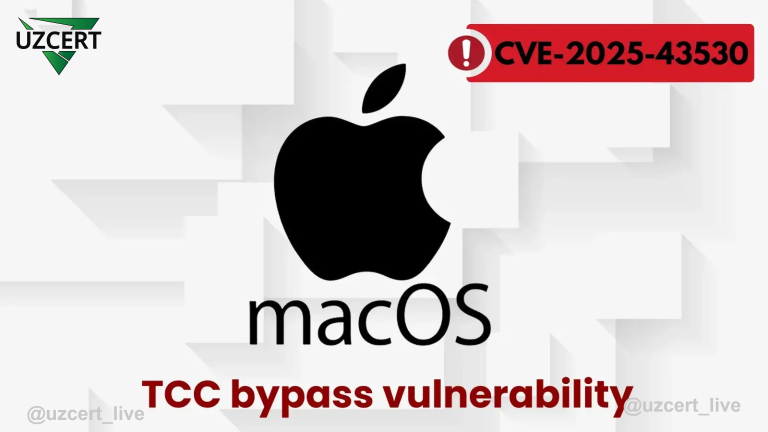Critical Vulnerabilities in Dell Unity Systems: Recommendations for Ensuring System Security
Recently, Dell Technologies identified several critical vulnerabilities in its Unity, UnityVSA, and Unity XT storage systems and released security updates to mitigate them. These vulnerabilities allow attackers to gain unauthorized access, execute commands with root privileges, and delete critical system files, leading to potential system compromise.
Key Vulnerabilities and Their Descriptions
- CVE-2025-22398: Remote Root Command Execution Vulnerability
This vulnerability (CVSS 9.8) affects Dell Unity versions 5.4 and earlier, allowing unauthenticated attackers to remotely execute arbitrary commands with root privileges. Exploiting this flaw, attackers can take full control of the system, deploy ransomware, steal data, or establish persistent backdoors. - CVE-2025-24383: Privileged File Deletion Vulnerability
This vulnerability (CVSS 9.1) enables unauthenticated attackers to remotely delete arbitrary files with root privileges. As a result, critical system files or configurations may be erased, potentially causing system failures or facilitating further attacks. - CVE-2025-24381: Open Redirect Vulnerability
This vulnerability (CVSS 8.8) allows unauthenticated attackers to redirect users to malicious websites, increasing the risk of phishing attacks and session hijacking.
Affected Products
- Dell Unity
- Dell UnityVSA
- Dell Unity XT
These vulnerabilities impact Dell Unity Operating Environment (OE) version 5.4 and earlier.
Recommended Actions
- System Update: It is strongly recommended to upgrade to Dell Unity Operating Environment (OE) version 5.5.0.0.5.259 as soon as possible. This update addresses the identified vulnerabilities.
- Strengthening Network Security: Restrict remote access to the system, allow connections only from trusted IP addresses, and implement network segmentation to enhance security.
- Monitoring and Logging: Regularly review system logs to detect suspicious activities and take immediate action when necessary.
- Reviewing User Privileges: Follow the principle of least privilege by granting users only the necessary access rights to ensure system security.
These vulnerabilities in Dell Unity systems pose a significant risk, potentially leading to full system compromise. Therefore, organizations are strongly advised to update their systems promptly and implement the recommended security measures to protect their data and maintain operational continuity.