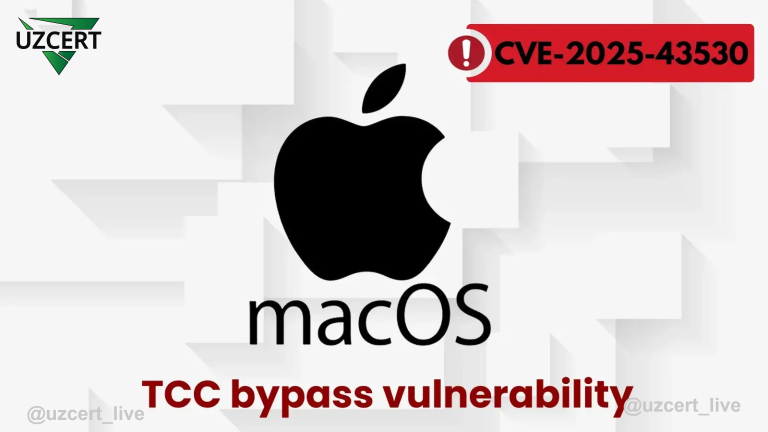Attention Kali Linux Users! Update Process Faces Error
Users of Kali Linux, a widely used operating system in the cybersecurity field, may encounter a significant issue in the coming days. The developers have officially announced that the update process is likely to fail for nearly all users.
This issue stems from a change in the signing key within the Kali Linux repository system. When users run the standard apt update command, they receive an error message similar to the following:
Missing key 827C8569F2518CC677FECA1AED65462EC8D5E4C5, which is needed to verify signature.The reason for this is that the Kali Linux team lost access to the previously used key and was forced to generate a new signing key. The team openly acknowledged the issue, stating:
“This isn’t just you—it’s happening to everyone. This is entirely our mistake.”
To ensure the update system continues to function, users are advised to manually download and install the new key. This can be done using the following command:
sudo wget https://archive.kali.org/archive-keyring.gpg -O /usr/share/keyrings/kali-archive-keyring.gpgAlternatively, if you prefer using curl:
sudo curl https://archive.kali.org/archive-keyring.gpg -o /usr/share/keyrings/kali-archive-keyring.gpgUsers prioritizing system security can verify the file’s integrity using the SHA-1 checksum:
603374c107a90a69d983dbcb4d31e0d6eedfc325For those who prefer starting with a clean installation, updated Kali Linux 2025.1c distributions are available. These are functionally identical to previous versions but include the new key. Additionally, weekly ISO images released starting from the 17th week of 2025 also incorporate the updated key.
The Kali Linux team emphasized that this situation does not involve a security breach:
“If the key had been compromised, we would have entirely removed it and provided a revocation certificate.”
The new key file includes both the old signing key (ED444FF07D8D0BF6) and the new one (ED65462EC8D5E4C5). For added assurance, the new key is signed by multiple Kali Linux developers, and these signatures are available on the Ubuntu OpenPGP key server.
Kali Linux has faced a similar issue before—in 2018, the GPG key expired, causing users to encounter comparable difficulties during system updates.
If you are a Kali Linux user, take the above steps promptly to prevent the update process from stalling. This is crucial not only for maintaining system stability but also for ensuring its security.