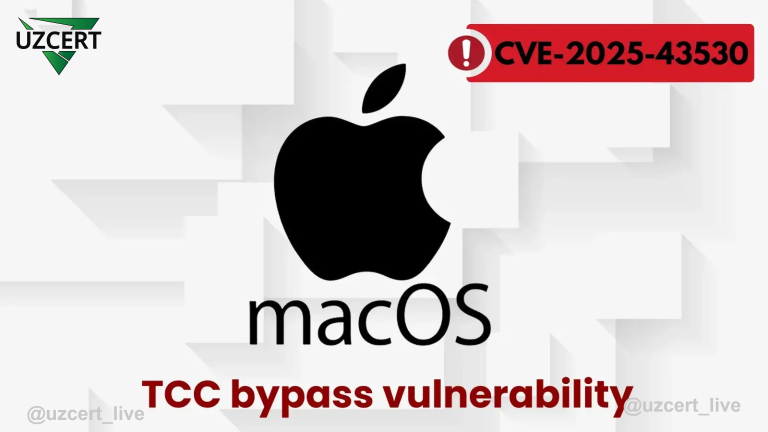Windows Wi-Fi Password Stealing Program Found on GitHub
Cybersecurity specialists have recently discovered an open-source repository on the GitHub platform called “Windows-WiFi-Password-Stealer.” This repository contains a Python script that allows users to extract saved Wi-Fi passwords from the Windows operating system.
Although the author claims that this tool is intended solely for educational purposes, there is a high risk of its illegal use by cybercriminals.
A user named “cyberundergroundfeed,” who shares cybersecurity news, reported this repository on the social network “X” (formerly Twitter). The repository contains the following key files:
- Password Stealer.py – the main script responsible for extracting Wi-Fi passwords.
- requirements.txt – a list of Python libraries required for the script to function.
- README.md – installation and usage instructions.
This tool uses the netsh wlan show profile command to retrieve a list of saved Wi-Fi networks on the device. Then, for each SSID (Wi-Fi network identifier), it executes the netsh wlan export profile command, which generates XML files containing network configurations.
These XML files may store passwords in plaintext. The script processes them, extracts the passwords, and then deletes the files to erase traces of its activity. Although Windows Credential Manager stores credentials in an encrypted format, this method allows passwords to be retrieved in plain text.
Additionally, the script can be compiled into a standalone executable file using PyInstaller, making it even more accessible and dangerous.
The availability of such tools on open platforms like GitHub poses significant threats:
- Illegal use – even inexperienced users can apply this script to steal passwords and gain unauthorized access to Wi-Fi networks.
- Threat to companies – this method can be used to infiltrate corporate networks and steal sensitive data.
- Increase in cybercrime – the tool could be exploited for phishing attacks and other malicious activities.
To defend against such threats, the following security measures should be taken:
- Enable Multi-Factor Authentication (MFA) for Wi-Fi – Using MFA for personal and corporate networks is highly recommended.
- Regularly change Wi-Fi passwords (PSK) – If a network password becomes compromised, it should be updated promptly.
- Monitor network traffic – Keep track of Wi-Fi connections and detect suspicious activity in real time.
- Limit administrator privileges – Standard users should not have access to view and export Wi-Fi profiles.
- Use secure Wi-Fi connections – WPA3-Enterprise or WPA2-Enterprise configurations should be implemented for enhanced security.
- Update antivirus software and security systems – Regularly update Windows Defender or other security solutions.
While tools like “Windows-WiFi-Password-Stealer” may have legitimate uses, their open-source nature and ease of access make them highly dangerous. Protecting Wi-Fi networks requires constant vigilance, as such tools can easily fall into the hands of malicious actors.
Therefore, users and organizations must implement comprehensive measures to strengthen the security of their networks. Cybersecurity does not tolerate negligence!